In today’s fast-paced business world, efficiency and productivity are key. One way to streamline your workflow and automate repetitive tasks is by implementing a Microsoft Teams bot. Microsoft Teams is a powerful collaboration tool that allows teams to communicate and work together seamlessly. By adding a bot to your Teams environment, you can automate various tasks, enhance productivity, and save valuable time. In this article, we will explore the benefits of using a Microsoft Teams bot for workflow automation and provide a step-by-step guide on how to implement one.
Why Use a Microsoft Teams Bot for Workflow Automation?
Using a Microsoft Teams bot for workflow automation offers numerous benefits. Firstly, it reduces the need for manual intervention in mundane and repetitive tasks. Bots can handle routine tasks such as data collection, reporting, and notifications, allowing team members to focus on more strategic and value-added activities. This automation saves time and improves efficiency, resulting in increased productivity.
Furthermore, a Microsoft Teams bot provides real-time collaboration and communication capabilities. It can integrate with various services and systems, enabling seamless data exchange between different platforms. This integration eliminates the need for switching between applications, streamlining workflows and ensuring information is readily accessible to team members. With a bot handling the communication and data management, collaboration becomes more efficient and effective.
Lastly, a Microsoft Teams bot can provide personalized and interactive experiences for users. Bots can be programmed to understand and respond to natural language queries, making it easier for team members to interact with systems and retrieve information. This level of interactivity improves user experience and reduces the learning curve associated with complex workflows and systems.
Step-by-Step Guide to Implementing a Microsoft Teams Bot
- Prepare your development environment: Before you start building a Microsoft Teams bot, make sure you have the necessary tools installed. Install Node.js, Visual Studio Code, and the Bot Framework Emulator. These tools will help you develop and test your bot.
- Create a new bot project: Use the Microsoft Bot Framework to create a new bot project. The Bot Framework provides a set of tools and services to build, deploy, and manage bots. Follow the documentation provided by Microsoft to create a new bot project in your chosen programming language, such as C# or Node.js.
- Configure and deploy your bot: Once you have completed the initial setup, configure your bot to work with Microsoft Teams. This includes registering your bot with the Microsoft Bot Framework and configuring the necessary permissions and settings. Then, deploy your bot to a hosting platform or service, such as Azure.
- Add functionality to your bot: Now it’s time to add the desired functionality to your bot. Depending on your workflow automation requirements, you can integrate your bot with external services, databases, or APIs. Use the Bot Framework to handle conversations, dialogs, and interactions with users.
- Test and iterate: After implementing the functionality, thoroughly test your bot to ensure it works as intended. Use the Bot Framework Emulator to simulate conversations and interactions with your bot. Make any necessary adjustments or enhancements based on user feedback or testing results.
By following these steps, you can successfully implement a Microsoft Teams bot to automate your workflow and enhance collaboration within your team.
Implementing a Microsoft Teams bot for workflow automation can revolutionize how your team works. By reducing manual tasks, improving collaboration, and providing personalized experiences, a bot can significantly boost productivity and efficiency. With the step-by-step guide provided in this article, you have the tools and knowledge to start building your own bot and streamline your workflow. Embrace the power of automation and unlock the full potential of Microsoft Teams for your team’s success.
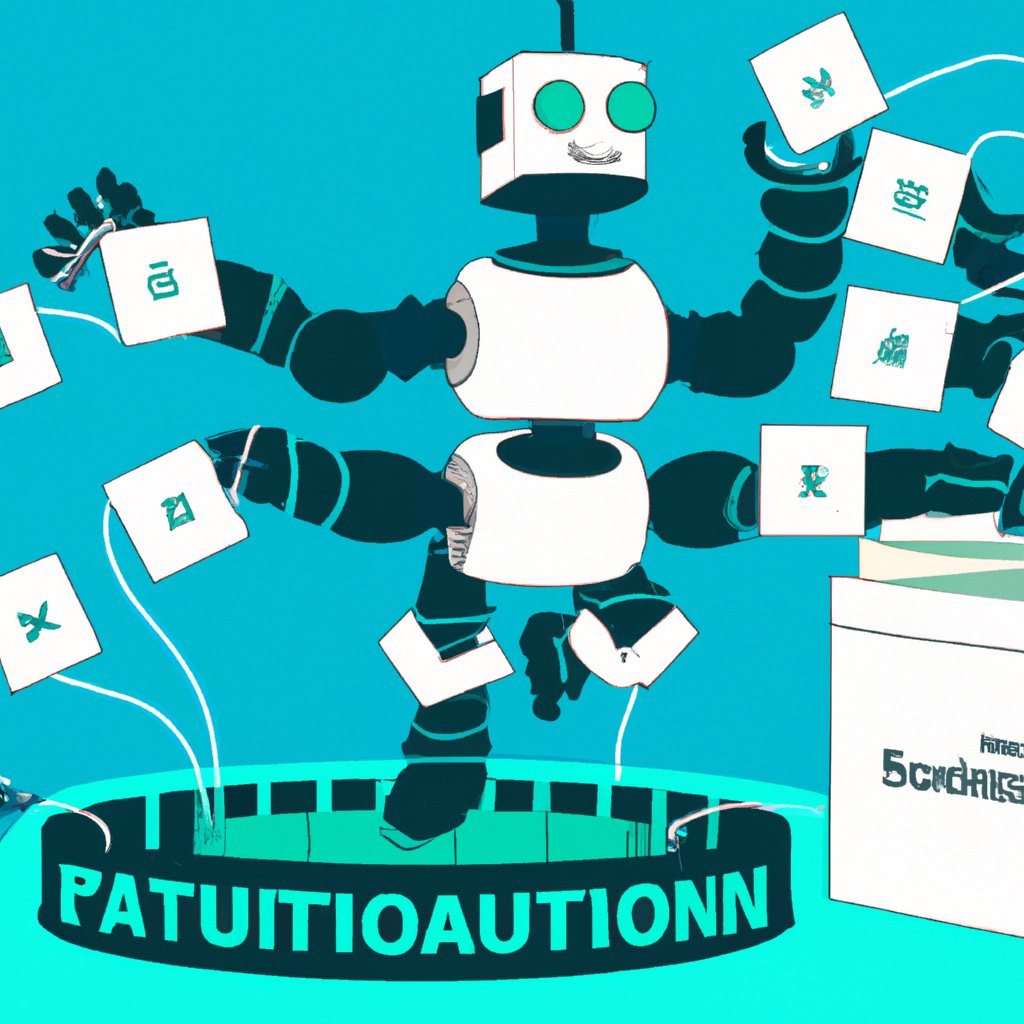
No responses yet