Table of Contents
Microsoft Teams is a powerful collaboration tool that allows teams to communicate, share files, and work together seamlessly. With the integration of Copilot, an AI-powered productivity tool, Microsoft Teams users can enhance their creativity, productivity, and skills. In this article, we will explore how to integrate Microsoft Teams with Copilot and the benefits it brings to your team.
What is Copilot for Microsoft 365?
Copilot for Microsoft 365 is an AI-powered productivity tool that uses large language models (LLMs) to provide intelligent assistance and enhance your productivity. It integrates with the Microsoft Graph and various Microsoft 365 apps and services, including Word, Excel, PowerPoint, Outlook, and Teams. Copilot works alongside these apps, providing real-time assistance and helping users with tasks such as writing, analyzing data, creating presentations, managing emails, and more.
How to Integrate Microsoft Teams with Copilot
Integrating Microsoft Teams with Copilot is a simple process that can be done by following these steps:
-
Ensure Licensing Prerequisites: Before integrating Copilot with Microsoft Teams, make sure you have the necessary licensing prerequisites. Copilot for Microsoft 365 is available as an add-on plan for various Microsoft 365 and Office 365 plans, including Microsoft 365 E5, E3, F1, F3, Office 365 E1, E3, E5, F3, and more. Check your licensing plan to confirm if Copilot is available for your organization.
-
Assign Copilot License: Once you have the appropriate licensing plan, assign the Copilot license to the users who will be using Microsoft Teams. As an IT admin, you can control the availability of Copilot service plans for each user from their assigned license.
-
Enable Copilot in Microsoft Teams: After assigning the Copilot license, enable Copilot functionality in Microsoft Teams. This can be done by navigating to the Teams admin center, selecting the desired user or group, and enabling the Copilot service plan for them. Once enabled, users will have access to Copilot features within Microsoft Teams.
Benefits of Integrating Microsoft Teams with Copilot
Integrating Microsoft Teams with Copilot brings several benefits to your team. Here are some of the key advantages:
-
Enhanced Communication: Copilot in Teams allows users to recap conversations, organize key discussion points, and summarize key actions. This helps team members stay on top of their conversations and ensures that important information is not missed.
-
Improved Collaboration: Copilot in Teams enables teams to co-create, get up-to-speed, and stay in sync with their teammates. Users can iterate collaboratively as a team, catch up on where their teammates left off, generate recaps, and generate tables to help organize team projects. This fosters better collaboration and improves productivity.
-
Streamlined Meeting Management: Copilot in Teams helps users create meeting agendas based on chat history. It also identifies individuals for follow-ups and schedules the next check-in. This streamlines meeting management and ensures that meetings are productive and focused.
-
Efficient Writing and Document Management: Copilot in Teams enhances users’ writing and document management capabilities. It can transform written documents into decks with speaker notes and sources, condense lengthy presentations, adjust layouts, reformat text, and time animations. It also helps users draft documents by referencing up to 3 documents, discover information about their document, and visualize and transform text into a table. This improves efficiency and creativity in writing and document creation.
-
Data Analysis and Visualization: Copilot in Teams works alongside users to help analyze and explore data in Excel. It provides assistance in analyzing and visualizing data, highlighting, filtering, and sorting data. This helps users gain a better understanding of their data and make data-driven decisions.
-
Efficient Email Management: Copilot in Teams helps users stay on top of their inbox and create impactful communication in less time. Users can ask Copilot to summarize email threads, quickly jump to the source of summarized content, suggested action items, replies, and follow-up meetings. It also provides options for length and tone when drafting an email. This streamlines email management and improves productivity.
-
Enhanced Ideation Process: Copilot in Teams helps kickstart and accelerate the ideation process. It allows users to generate, categorize, and summarize ideas in Whiteboard. It also provides comprehensive questions, content summaries, and content generation in OneNote. This enhances the way teams plan, organize, and take action from their notes.
Conclusion
Integrating Microsoft Teams with Copilot brings numerous benefits to your team, including enhanced communication, improved collaboration, streamlined meeting management, efficient writing and document management, data analysis and visualization, efficient email management, and an enhanced ideation process. By leveraging the power of Copilot’s AI capabilities, your team can enhance their productivity, creativity, and skills. So, integrate Microsoft Teams with Copilot today and unlock the full potential of your team’s collaboration and productivity abilities.
Remember, to integrate Microsoft Teams with Copilot, ensure you have the necessary licensing prerequisites, assign Copilot licenses to users, and enable Copilot functionality in Microsoft Teams. Enjoy the seamless integration and reap the benefits of enhanced productivity and collaboration.
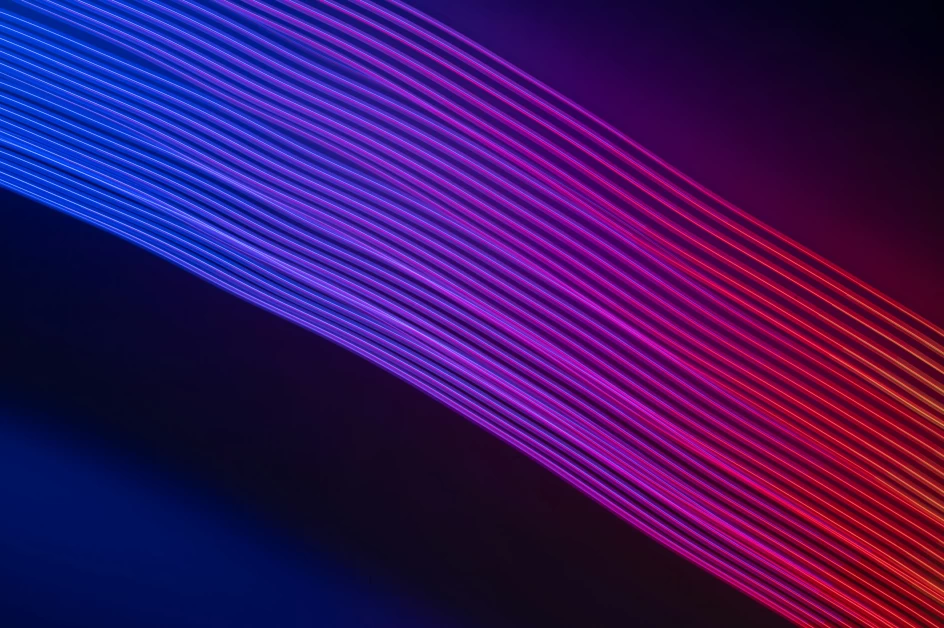
No responses yet