How to Make the Most of Your New Microsoft Teams Bot
Microsoft Teams has revolutionized the way teams collaborate and communicate in the digital workplace. One of the most exciting features of Teams is the ability to create and customize your own bots. These bots can automate tasks, provide valuable information, and enhance productivity within your team. In this article, we will explore how to set up your new Microsoft Teams bot and provide tips on how to maximize its benefits.
Setting Up Your New Microsoft Teams Bot
Setting up your new Microsoft Teams bot is a straightforward process that can be completed in just a few simple steps. First, make sure you have the necessary permissions to create a bot within your Teams environment. Once you have the required access, navigate to the “Apps” section in Teams and select “Create a new app.” Next, choose the “Custom Bot” option and provide a unique name and description for your bot. You will also need to specify the bot’s capabilities and configure its behavior using Azure Bot Service. Finally, publish your bot and add it to the relevant channels or teams where you want it to be available.
Maximizing the Benefits of Your Microsoft Teams Bot
Now that your Microsoft Teams bot is up and running, it’s time to unleash its full potential. One way to maximize the benefits of your bot is by integrating it with other apps and services. Take advantage of the various connectors available in Teams to connect your bot with popular tools like Trello, Jira, or Salesforce. This integration allows your bot to fetch data from these external sources or even perform actions on your behalf, saving you time and effort.
Another tip to make the most of your bot is to customize its responses and interactions. Microsoft Teams provides a rich set of development tools and APIs that allow you to tailor your bot’s behavior to meet your team’s specific needs. Utilize these tools to create dynamic responses, personalized greetings, or even interactive forms. By customizing your bot’s interactions, you can provide a unique and engaging experience for your team members, ensuring they get the most out of the bot’s capabilities.
Lastly, encourage your team members to provide feedback and suggestions for your bot. Regularly check the analytics and usage data to identify any areas for improvement or new features that could enhance the bot’s functionality. Actively seeking feedback and involving your team in the development process will not only result in a better bot but also foster a sense of ownership and engagement among your team members.
By following these steps and tips, you can set up and make the most of your new Microsoft Teams bot. Whether it’s automating repetitive tasks, providing important information, or integrating with external apps, your bot has the potential to become a valuable and efficient member of your team. Embrace the possibilities that Teams bots offer and empower your team with the benefits of automation and improved collaboration.
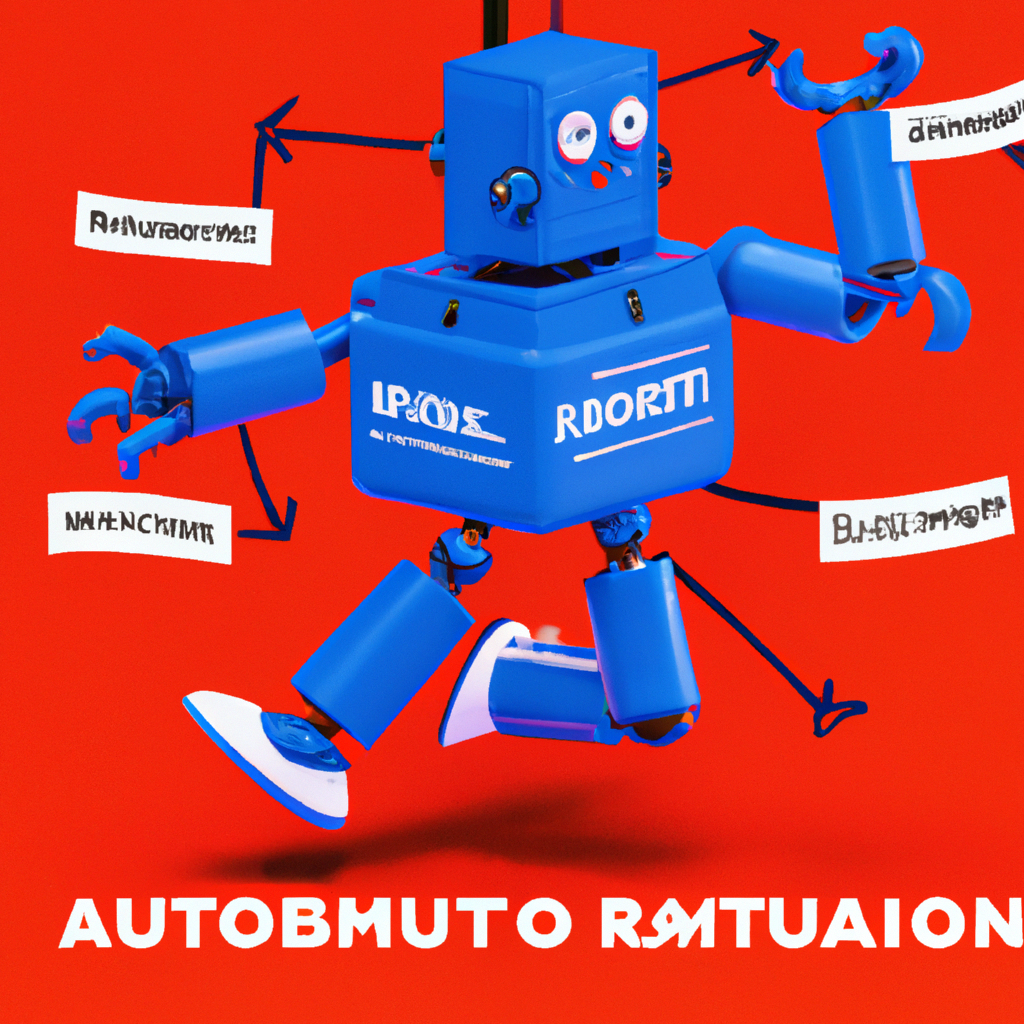
No responses yet